Your Deleted Twitter Pictures-Are They Really Deleted?
Admit it. You love taking pictures with your smartphone and sharing them on Twitter. Or Facebook. Or Instagram. Or sending them from Instagram to Twitter and Facebook. Or just to Twitter. Basically, any way you can share it, you will.
It’s okay. We understand. We like sharing photos too.
You’re eating a delicious and gorgeous piece of chocolate cake, so you snap a photo and share it causing all of your followers to drool! Your child learned a new skill so you take a picture to share on Twitter. Maybe you’re looking especially stylish and you want to share your outfit with your friends. Photo sharing snippets of your day is great for keeping friends and family in the loop on the goings-on of your life.
But what about that night you went out with coworkers and maybe had a few too many glasses of chardonnay and ended up taking selfies in the bar bathroom? You know, the one with the almost indecent exposure that you discovered when you read back through your Twitter stream the next morning?
Yeah. That one.
You might have deleted the tweet as soon as you saw the photo, but that doesn’t mean the damage is controlled. The trouble with uploading your photos to some sharing sites is multifold.
First, even though the tweet is gone, the picture still exists on whatever photo sharing site you’re using. Twitpic is one of the most common, followed by Lockerz and Yfrog, just to name a few. Many of these sites maintain photo albums for their users so deleting the tweet doesn’t delete the photo. But even going to the photo hosting site and deleting the photo doesn’t mean it’s gone forever. The Terms of Service of the most popular sites contain words like “in perpetuity” which means they house a backup of your photo on their servers forever.
Another problem with uploading your photos directly to Twitter and using one of these image hosting sites is that you can’t control who sees your photos on those sites. There’s no way to make your image stream private on many of them. You might know who’s following you on Twitter, but who’s hanging out on Twitpic looking for particular images? There’s just no way to know.
Finally, many of the sites claim joint ownership of your photos once they’re uploaded. You retain the rights to your photo, but the conditions to which you agreed when you signed up might allow them to use your photo for advertising and publicity purposes and you might never know they’re using your photos.
The solution to this, aside from being discerning about what photos you share online, is to control where and with whom you share photos. You can manage your Twitter, Instagram, and Facebook followers by making your accounts private. Then, you can still link your accounts, but you know who’s looking in all three places. And make yourself aware of the Terms of Service of any site where you might share photos.
With a little bit of proactivity, you’ll be sharing your photos like a pro once again.
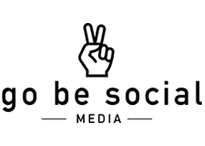

Sorry, the comment form is closed at this time.